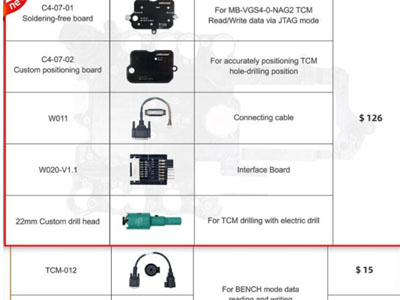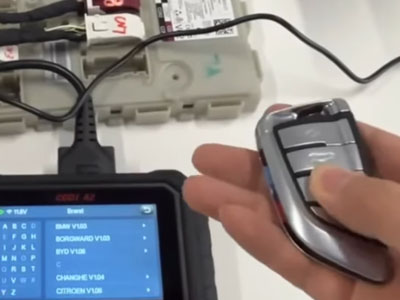There're some special functions on the menu for Xhorse VVDI Key Tool Max, Max Pro, Mini Key Tool, and Key Tool Plus. It can be really useful and great to have in many scenarios.
Select Special Function>> Remote Cloud Recognition>> Start testing
Step 2:
Select a remote type (i.e Toyota smart key)
Step 3:
Press the lock button of your car key, and put the key into the coil of Key Tool Max Pro
It will recognize the remote successfully, and we can get detailed info on the remote.
Step 4:
Select the remote to generate directly.
2.Remote Renew
Certain vehicle keys will be locked after they are programmed to the vehicle and hence cannot be generated and programmed to another car. In this case, we need to renew the remote before reusing it. This only applies to OEM keys and after renewing the remote, it becomes unlocked and can be programmed to many different vehicles.
To complete remote renew, you may need the key renew adapter or the renew cable depending on the vehicle.
To complete the remote renewal process, you may require either a key renew adapter or a renew cable, depending on the specific vehicle.
The renewal procedure is easy as follows:
Access the menu>> select the desired vehicle>> follow the system prompt to use the appropriate adapter or cable for the renewal process.
3.IC/ID Clone
IC/ID cloning allows for the replication of IC or ID cards.
It’s very simple to do. Just put the card on the coil directly, and you’re good to go.