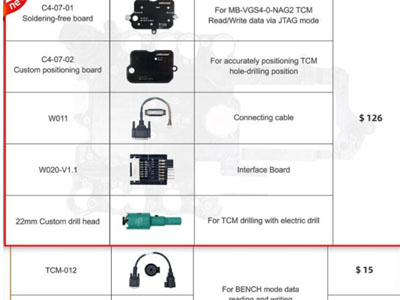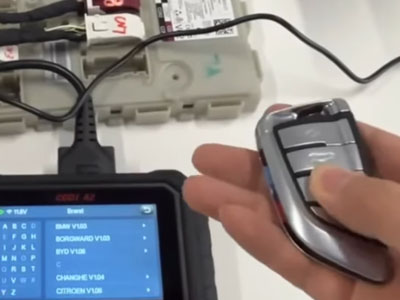Today I will show you how to add two new keys to your Hyundai Santa FE 2010 with Autel IM608 when all keys are lost.
First we start with key decoding:
Tools:
LISHI HYN7R 2-in-1 Auto Pick and Decoder
Autel MaxiIM IM608
Xhorse Dolphin XP-005 key cutting machine
Mini key tool
XSKF01EN smart key
(If you don't have the above tools, you can contact us to buy them.)
Step 1. Make the key blade
Get the door key bite from LISHI.
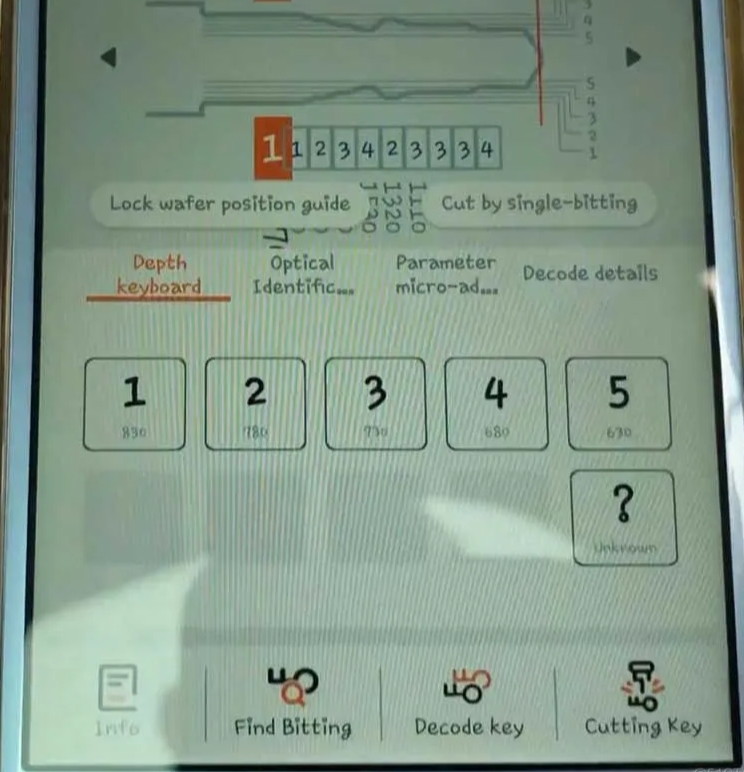
Make two blades with the XP-005 cutting machine.

Step 2. Generate transponder
Now we have to generate the remote control through VVDI MINI Key Tool.
Follow the steps:
Vehicle Remote>>Hyundai>>Santa Fe>>Elantra KeylessGo ID46 433
Insert the Xhorse XSKF01EN smart key into the coil and press "Generate"
Step 3. Read PIN code
Now, get in the car
Turn on Autel IM608.
Follow the steps:
IMMO>>Hyundai>>Manual selection>>Europe>>SANTAFE (CM)>>2010-2013>>Smart Key
Confirm the vehicle information first, then enter the main menu.
If you have any questions, select "Vehicle immo information" here to view the key information and OBD location.
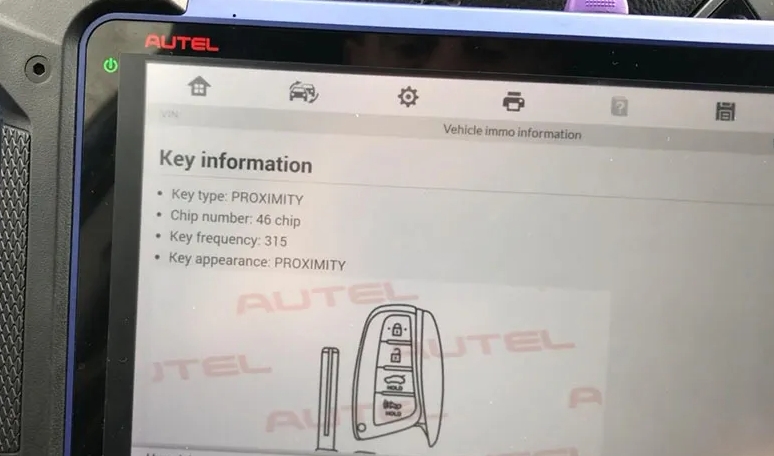
Then press "Immo status scan" (DTC needs to be cleared in advance).
After scanning, select fault 1 and select "Clear DTC" according to the prompt to clear the fault code.
On the scanning interface, follow the steps
Read PIN>>Read Pin code (46 Smart card)>>Read Pincode by OBD
It will say here that this function only supports vehicles with 46 chip smart cards.
Follow the prompts.
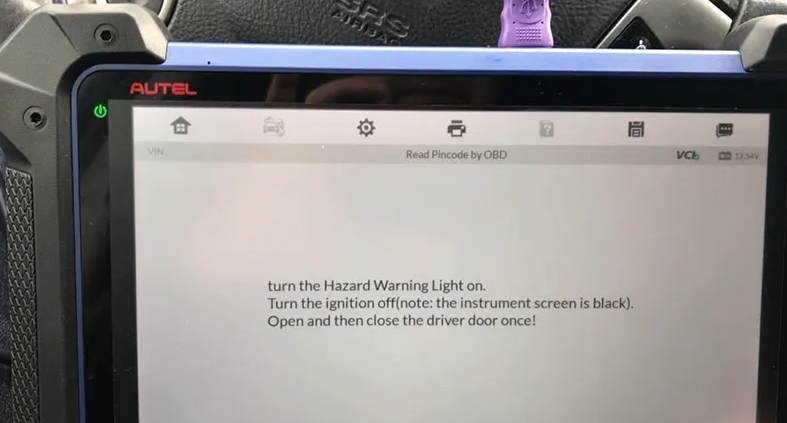
Then we get the password.
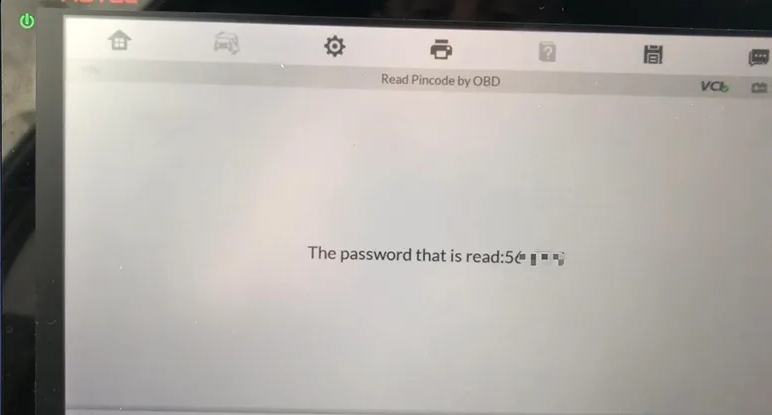
Step 4. All keys lost programming
Return to the scanning interface and press "All keys lost (guided)".
Step 1 will erase all existing keys.
Insert the smart key to be programmed into the card slot.
Step 2, enter the information we just read.
Step 3, we can repeat the steps to add a key.
Install the finished key into the XSKF01EN key.
Now you can start the car with your new key.