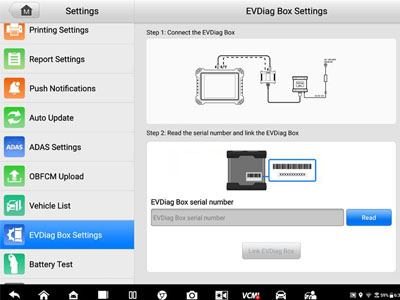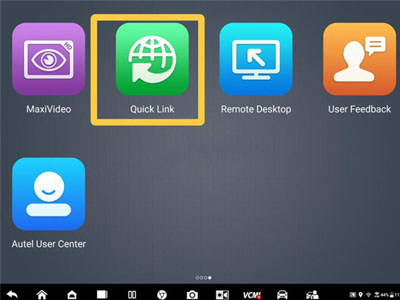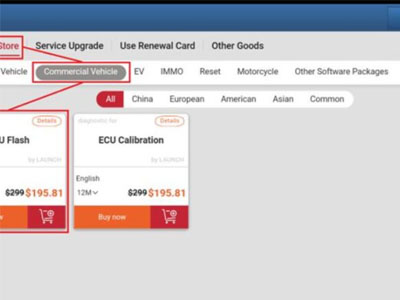Using an OBD-II scan tool to read and clear fault codes is a basic operation in the engine diagnostic process. Here are the general steps for using an OBD-II scan tool:
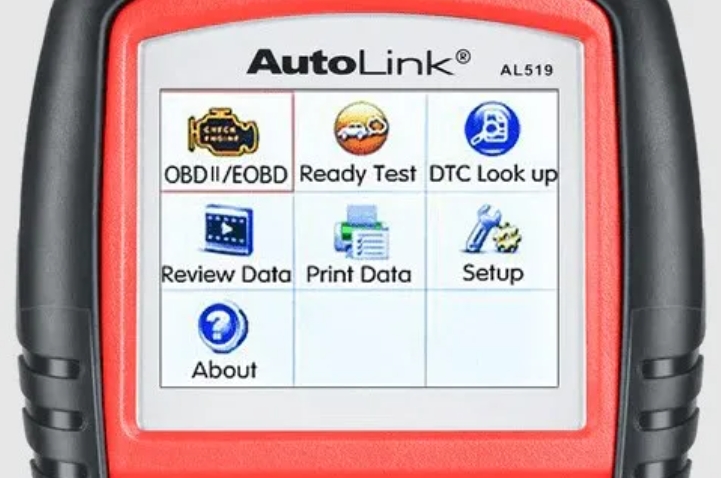
Locate the OBD-II connector:
First, find your vehicle's OBD-II connector. This connector is usually located near the driver's seat, perhaps under the dashboard, under the steering wheel, or near the center console. The specific location is usually marked in the vehicle manual.
Connect the scan tool:
Connect the OBD-II scan tool to the OBD-II connector. Most scan tools have a standard 16-pin connector that plugs directly into the vehicle's diagnostic port.
Power on the scan tool:
Power on the scan tool. If it is a handheld device, you usually need to press the power button. If it is a device that is powered by the vehicle's cigarette lighter socket, plug it into the cigarette lighter.
Select to read fault codes:
Select the option to read fault codes on the scan tool. This is usually a clear menu option that may be labeled "Read Codes", "Diagnose", or "Check Engine Light".
Read fault codes:
Follow the instructions of the scan tool to begin reading fault codes. The scan tool will communicate with the vehicle's ECU (Engine Control Unit) and retrieve stored fault codes.
View fault codes:
The scan tool will display a list of fault codes, each of which is usually composed of a letter and four digits, such as "P0303". These codes can indicate specific problems, such as sensor failure, emission control problems, etc.
Get fault code description:
Use the scan tool or refer to the online database to obtain a description and possible cause for each fault code. This helps determine which parts need further inspection or repair.
Clear fault codes:
If the problem has been solved, you can choose to clear the fault code. Select the "Clear Codes" or "Erase Codes" option on the scan tool and follow the instructions.
Verify the repair:
After clearing the fault code, drive the vehicle for a while to verify that the problem is actually solved. If the fault light comes on again, further diagnosis may be required.
Record and report:
Record all fault codes read and feedback after clearing, which will be very useful for future maintenance and troubleshooting. Please note that different types of OBD-II scan tools may have different operation interfaces and steps, so you should read the tool's user manual carefully before use. In addition, for some specific models or problems, professional diagnostic software and equipment may be required to obtain more detailed information.